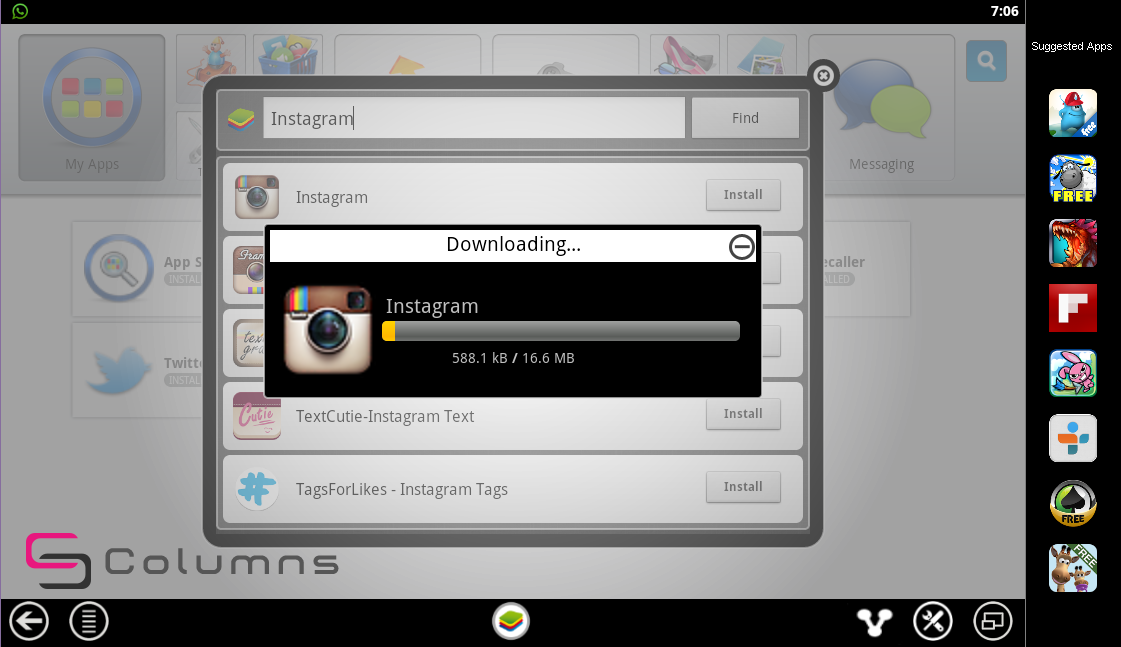Hello guyz im writing this post on making a working sign up form coz i havent seen enough over the internet coz i have searched enough when i waz workin on a project to do so hope this will work.
Step 1
The first thing were going to do is create a database were all our information will be stored
(the information that a user submits )
1. Open phpmyadmin or any other online database manager
2. Click create table and name it as simple_login.
3. Then name the database as "simple_login".
4. After creating a database name, click the SQL and paste the below code.
Step 2
<form name="reg" action="code_exec.php" onsubmit="return validateForm()" method="post">
<table width="274" border="0" align="center" cellpadding="2" cellspacing="0">
<tr>
<td colspan="2">
<div align="center">
<?php
$remarks=$_GET['remarks'];
if ($remarks==null and $remarks=="")
{
echo 'Register Here';
}
if ($remarks=='success')
{
echo 'Registration Success';
}
?>
</div></td>
</tr>
<tr>
<td width="95"><div align="right">First Name:</div></td>
<td width="171"><input type="text" name="fname" /></td>
</tr>
<tr>
<td><div align="right">Last Name:</div></td>
<td><input type="text" name="lname" /></td>
</tr>
<tr>
<td><div align="right">Gender:</div></td>
<td><input type="text" name="mname" /></td>
</tr>
<tr>
<td><div align="right">Address:</div></td>
<td><input type="text" name="address" /></td>
</tr>
<tr>
<td><div align="right">Contact No.:</div></td>
<td><input type="text" name="contact" /></td>
</tr>
<tr>
<td><div align="right">Picture:</div></td>
<td><input type="text" name="pic" /></td>
</tr>
<tr>
<td><div align="right">Username:</div></td>
<td><input type="text" name="username" /></td>
</tr>
<tr>
<td><div align="right">Password:</div></td>
<td><input type="text" name="password" /></td>
</tr>
<tr>
<td><div align="right"></div></td>
<td><input name="submit" type="submit" value="Submit" /></td>
</tr>
</table>
</form>
CREATE TABLE IF NOT EXISTS `member` (
`mem_id` int(11) NOT NULL AUTO_INCREMENT,
`username` varchar(30) NOT NULL,
`password` varchar(30) NOT NULL,
`fname` varchar(30) NOT NULL,
`lname` varchar(30) NOT NULL,
`address` varchar(100) NOT NULL,
`contact` varchar(30) NOT NULL,
`picture` varchar(100) NOT NULL,
`gender` varchar(10) NOT NULL,
PRIMARY KEY (`mem_id`)
) ENGINE=MyISAM DEFAULT CHARSET=latin1 AUTO_INCREMENT=3 ;
' Now we have to create a form that the user will submit his data to create a form and save it as index.php. To create a form, open your HTML code editor and paste the code below after the html tag.
step 3
Next step is to create a database connection and save it as "connection.php". This file is used to connect our form to database. This file serves as a bridge between our form and our database.
<?php
$mysql_hostname = "localhost";
$mysql_user = "root";
$mysql_password = "";
$mysql_database = "registration";
$prefix = "";
$bd = mysql_connect($mysql_hostname, $mysql_user, $mysql_password) or die("Could not connect database");
mysql_select_db($mysql_database, $bd) or die("Could not select database");
?>
Note:Replace the hostname with ur host name like wise user , password and dataabase name in the connection php
Step 4
Next step is to create our script that save our input data to database and save it as code_exec.php.
<?php
session_start();
include('connection.php');
$fname=$_POST['fname'];
$lname=$_POST['lname'];
$mname=$_POST['mname'];
$address=$_POST['address'];
$contact=$_POST['contact'];
$pic=$_POST['pic'];
$username=$_POST['username'];
$password=$_POST['password'];
mysql_query("INSERT INTO member(fname, lname, gender, address, contact, picture, username, password)VALUES('$fname', '$lname', '$mname', '$address', '$contact', '$pic', '$username', '$password')");
header("location: index.php?remarks=success");
mysql_close($con);
?>
Step 5
To add some input validation using javascript, add the code below in the head tag of your index.php file. Input validation is used to make sure that all input field are filled out before saving the to database.
<script type="text/javascript">
function validateForm()
{
var a=document.forms["reg"]["fname"].value;
var b=document.forms["reg"]["lname"].value;
var c=document.forms["reg"]["mname"].value;
var d=document.forms["reg"]["address"].value;
var e=document.forms["reg"]["contact"].value;
var f=document.forms["reg"]["pic"].value;
var g=document.forms["reg"]["pic"].value;
var h=document.forms["reg"]["pic"].value;
if ((a==null || a=="") && (b==null || b=="") && (c==null || c=="") && (d==null || d=="") && (e==null || e=="") && (f==null || f==""))
{
alert("All Field must be filled out");
return false;
}
if (a==null || a=="")
{
alert("First name must be filled out");
return false;
}
if (b==null || b=="")
{
alert("Last name must be filled out");
return false;
}
if (c==null || c=="")
{
alert("Gender name must be filled out");
return false;
}
if (d==null || d=="")
{
alert("address must be filled out");
return false;
}
if (e==null || e=="")
{
alert("contact must be filled out");
return false;
}
if (f==null || f=="")
{
alert("picture must be filled out");
return false;
}
if (g==null || g=="")
{
alert("username must be filled out");
return false;
}
if (h==null || h=="")
{
alert("password must be filled out");
return false;
}
}
</script>
Thats all we have to do you now just have to visit the index.php to ensure every thin is right
Thanks for visit feel free to comment