Today im going to share with u a trick that i use to use instagram on my pc i can sign up and log in using a pc its easy
Step 1
Download and Install BlueStacks. It helps you to set up an environment for running the Instagram app on your computer.
Step 2
Download the Instagram Android app.
Step 3
Now install the Instagram app in Bluestacks by double clicking the .apk file. BlueStacks will automatically install the app.
Step 4
Start the Bluestacks app launcher and open the Instagram app from your BlueStacks’ library.
Thanks thats all i had to share hope it works feel free to comment and ask for smthing new ilbe xure to post and answer u back
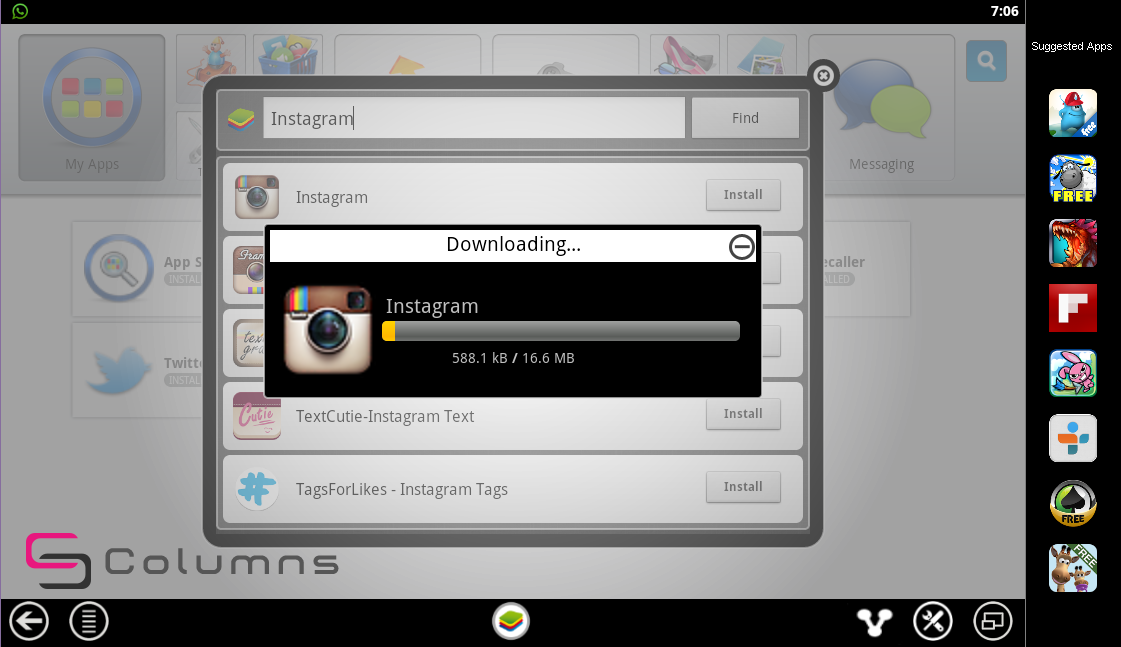








Very Informative Post. Thanks for sharing.
ReplyDelete--->>How To Upload Full Photos to Instagram !!!
How To Sign Up For Instagram Nd Use It On A Pc ~ Lucasblend Tutorials Point >>>>> Download Now
Delete>>>>> Download Full
How To Sign Up For Instagram Nd Use It On A Pc ~ Lucasblend Tutorials Point >>>>> Download LINK
>>>>> Download Now
How To Sign Up For Instagram Nd Use It On A Pc ~ Lucasblend Tutorials Point >>>>> Download Full
>>>>> Download LINK yw
Exactly, you're very kind of us about comment!. Instagram Bot
ReplyDeleteWow, excellent post. I'd like to draft like this too - taking time and real hard work to make a great article. This post has encouraged me to write some posts that I am going to write soon. instagram downloader online
ReplyDelete